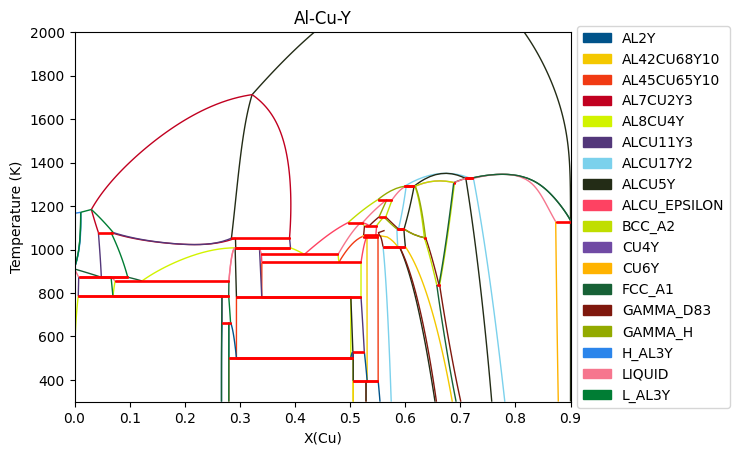Plotting using the Mapping API¶
Mapping uses the algorithms outlined in B. Sundman, N. Dupin, B. Hallstedt, Calphad 75 (2021) 102330 to construct phase diagrams by stepping along phase boundaries.
binplot and ternplot are thin wrappers around the binary and ternary mapping strategies; however, additional plotting capabilities are available through the mapping module.
Binary phase diagrams with mapping¶
This shows how to plot a binary phase diagram through mapping as an alternative to binplot.
[1]:
from pycalphad import Database, variables as v
from pycalphad.mapping import BinaryStrategy, plot_binary
import matplotlib.pyplot as plt
dbf = Database('alzn_mey.tdb')
comps = ['AL', 'ZN', 'VA']
conds = {v.N: 1, v.P:101325, v.T: (300, 1000, 10), v.X('ZN'):(0, 1, 0.02)}
# Phases will be automatically filtered with components if no phases are passed
binary = BinaryStrategy(dbf, comps, phases=None, conditions=conds)
binary.do_map()
plot_binary(binary)
plt.show()
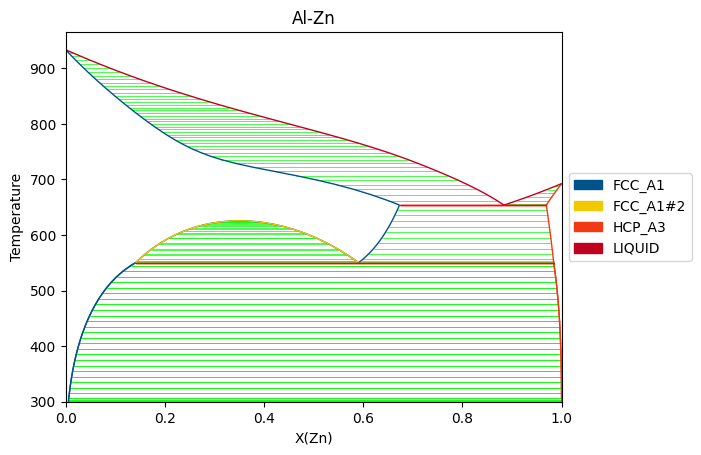
[2]:
# Plotting in weight fraction
ax = plot_binary(binary, v.W('ZN'), v.T)
ax.set_xlim([0, 1])
plt.show()
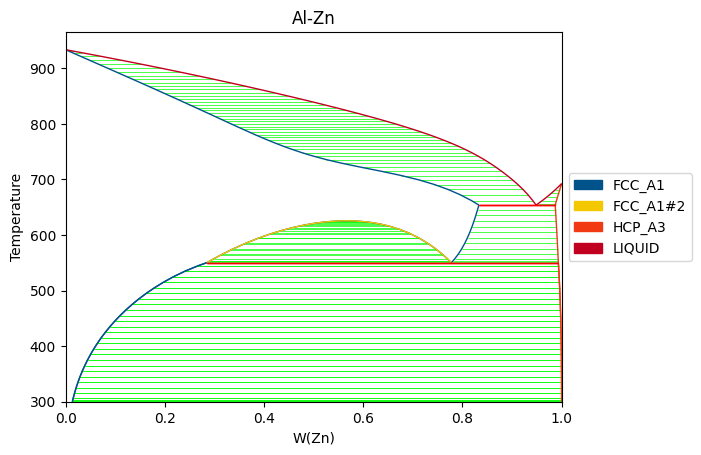
Similarly, the same can be done for ternaries using TernaryStrategy and plot_ternary.
Step plotting¶
Step mapping allows computing equilibrium along a single axis. By default, step plotting will plot phase fraction vs. variable axis, but this can be modified through plotting.
[3]:
from pycalphad.mapping import StepStrategy, plot_step
dbf = Database('Al-Cu-Y.tdb')
comps = ['AL', 'CU', 'Y', 'VA']
conds = {v.T: (500, 2000, 10), v.X('AL'): 0.8, v.X('CU'): 0.1, v.P: 101325, v.N: 1}
step = StepStrategy(dbf, comps, phases=None, conditions=conds)
step.do_map()
plot_step(step)
plt.show()
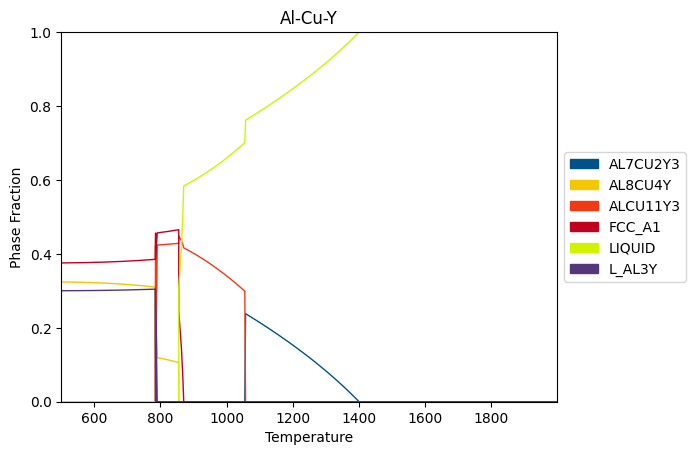
[4]:
# Plotting composition of Al and Cu in each phase
fig, ax = plt.subplots(1, 2, figsize=(10,4))
plot_step(step, x=v.T, y=v.X('AL'), ax=ax[0])
plot_step(step, x=v.T, y=v.X('CU'), ax=ax[1])
ax[0].set_ylim([0, 1])
ax[1].set_ylim([0, 1])
fig.tight_layout()
plt.show()
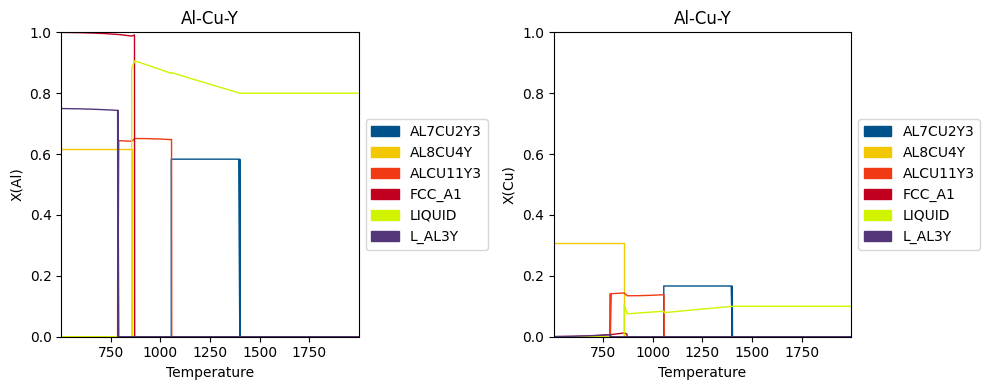
[5]:
# Plotting heat capacity vs T
fig, ax = plt.subplots(figsize=(5,4))
plot_step(step, x=v.T, y='CPM', ax=ax)
ax.set_ylim([26, 34])
fig.tight_layout()
plt.show()
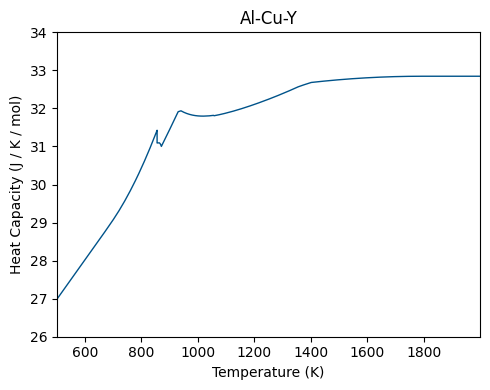
Isopleth plotting¶
For multicomponent systems, isopleths can be computed and plotted.
[6]:
from pycalphad.mapping import IsoplethStrategy, plot_isopleth
dbf = Database('Al-Cu-Y.tdb')
comps = ['AL', 'CU', 'Y', 'VA']
conds = {v.T: (300, 2000, 10), v.P: 101325, v.N: 1, v.X('Y'): 0.1, v.X('CU'): (0, 1, 0.01)}
iso = IsoplethStrategy(dbf, comps, phases=None, conditions=conds)
iso.do_map()
plot_isopleth(iso)
plt.show()
C:\Users\ury3\OneDrive - LLNL\Documents\Projects\pycalphad\pycalphad\pycalphad\core\conditions.py:116: UserWarning: Some specified compositions are below the minimum allowed composition of 1e-10.
warnings.warn(